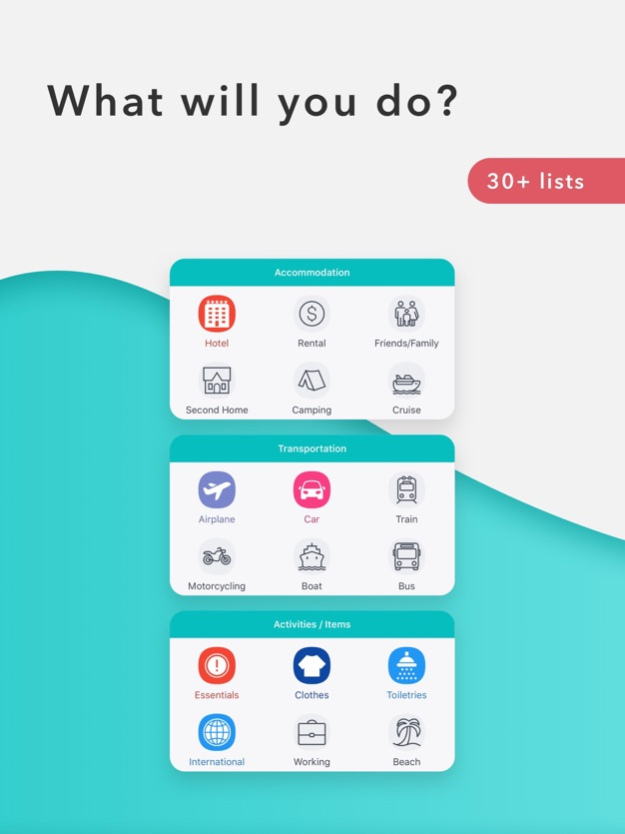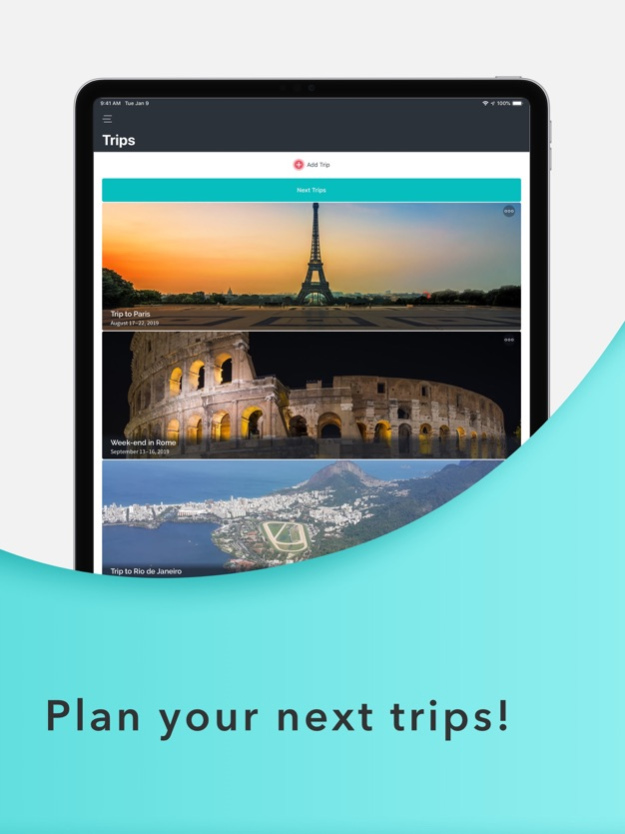Version History
Here you can find the changelog of Packr Travel Packing List since it was posted on our website on 2021-12-17.
The latest version is 2.6 and it was updated on soft112.com on 19 April, 2024.
See below the changes in each version:
version 2.6
posted on 2023-07-24
Jul 24, 2023
Version 2.6
Packr version 2.6 is now available.
◆ New features & enhancements ◆
Offline mode is now available.
Faster loading of images on the Home Screen.
10 new activity icons.
Easily add custom items to the default lists with a long press in the packing list.
Icons are now grouped by category when adding a new list.
Renaming default list items is now available for Premium users.
◆ Bug Fixes ◆
- Fixed minor issues with offline mode.
- Fixed item count when editing the packing lists.
- Fixed crash when adding/editing a List/Activity.
- Fixed "Laundry" button not displaying its correct active state.
- Fixed duplicating a trip to make an identical copy.
- Fixed Contact Us form not sending the message.
- Fixed crashing on Apple Silicon devices.
- Custom pictures can now be selected from the Photo gallery.
- Fixed renaming items in the packing list.
- Fixed trips not appearing for certain timezones.
- Fixed weather not loading correctly.
- Fixed printing of the packing list.
- Fixed TripIt connection.
- Fixed nearby attractions not showing up.
Love the app? Rate us! Your feedback keeps Packr engine running.
Have a question? Tap "Contact us" in the app or send us an email: hello@packr.app
version 2.5.3
posted on 2023-07-16
Jul 16, 2023
Version 2.5.3
Packr version 2.5.3 is now available.
◆ New features & enhancements ◆
Faster loading of images on the Home Screen.
10 new activity icons.
Easily add custom items to the default lists with a long press in the packing list.
Icons are now grouped by category when adding a new list.
Renaming default list items is now available for Premium users.
◆ Bug Fixes ◆
- Fixed item count when editing the packing lists.
- Fixed crash when adding/editing a List/Activity.
- Fixed "Laundry" button not displaying its correct active state.
- Fixed duplicating a trip to make an identical copy.
- Fixed Contact Us form not sending the message.
- Fixed crashing on Apple Silicon devices.
- Custom pictures can now be selected from the Photo gallery.
- Fixed renaming items in the packing list.
- Fixed trips not appearing for certain timezones.
- Fixed weather not loading correctly.
- Fixed printing of the packing list.
- Fixed TripIt connection.
- Fixed nearby attractions not showing up.
Love the app? Rate us! Your feedback keeps Packr engine running.
Have a question? Tap "Contact us" in the app or send us an email: hello@packr.app
version 2.5.2
posted on 2023-07-12
Jul 12, 2023
Version 2.5.2
Packr version 2.5.2 is now available.
◆ New features & enhancements ◆
Faster loading of images on the Home Screen.
10 new activity icons.
Easily add custom items to the default lists with a long press in the packing list.
Icons are now grouped by category when adding a new list.
Renaming default list items is now available for Premium users.
◆ Bug Fixes ◆
- Fixed hard crash when adding/editing a List/Activity. (Thank you David Z.)
- Fixed "Laundry" button not displaying its correct active state.
- Fixed duplicating a trip to make an identical copy.
- Fixed Contact Us form not sending the message.
- Fixed crashing on Apple Silicon devices.
- Custom pictures can now be selected from the Photo gallery.
- Fixed renaming items in the packing list.
- Fixed trips not appearing for certain timezones.
- Fixed weather not loading correctly.
- Fixed printing of the packing list.
- Fixed TripIt connection.
- Fixed nearby attractions not showing up.
Love the app? Rate us! Your feedback keeps Packr engine running.
Have a question? Tap "Contact us" in the app or send us an email: hello@packr.app
version 2.5.0
posted on 2023-06-28
Jun 28, 2023
Version 2.5.0
Packr version 2.5 is now available.
◆ New features & enhancements ◆
10 new activity icons.
Easily add custom items to the default lists with a long press in the packing list.
Icons are now grouped by category when adding a new list.
Renaming default list items is now available for Premium users.
◆ Bug Fixes ◆
- Fixed "Laundry" button not displaying its correct active state.
- Fixed duplicating a trip to make an identical copy.
- Fixed Contact Us form not sending the message.
- Fixed crashing on Apple Silicon devices.
- Custom pictures can now be selected from the Photo gallery.
- Fixed renaming items in the packing list.
- Fixed trips not appearing for certain timezones.
- Fixed weather not loading correctly.
- Fixed printing of the packing list.
- Fixed TripIt connection.
- Fixed nearby attractions not showing up.
Love the app? Rate us! Your feedback keeps Packr engine running.
Have a question? Tap "Contact us" in the app or send us an email: hello@packr.app
version 2.4.3
posted on 2023-06-01
Jun 1, 2023
Version 2.4.3
Packr version 2.4.3 is now available.
◆ New features & enhancements ◆
Icons are now grouped by category when adding a new list.
Renaming default list items is now available for Premium users.
◆ Bug Fixes ◆
- Fixed duplicating a trip to make an identical copy.
- Fixed Contact Us form not sending the message.
- Fixed crashing on Apple Silicon devices.
- Custom pictures can now be selected from the Photo gallery.
- Fixed renaming items in the packing list.
- Fixed trips not appearing for certain timezones.
- Fixed weather not loading correctly.
- Fixed printing of the packing list.
- Fixed TripIt connection.
- Fixed nearby attractions not showing up.
Love the app? Rate us! Your feedback keeps Packr engine running.
Have a question? Tap "Contact us" in the app or send us an email: hello@packr.app
version 2.4.1
posted on 2023-05-14
May 14, 2023
Version 2.4.1
Packr version 2.4.1 is now available.
If you have used the "Contact Us" form in the past week, please contact us again.
◆ New features & enhancements ◆
Icons are now grouped by category when adding a new list.
Renaming default list items is now available for Premium users.
◆ Bug Fixes ◆
- Fixed Contact Us form not sending the message.
- Fixed crashing on Apple Silicon devices.
- Custom pictures can now be selected from the Photo gallery.
- Fixed renaming items in the packing list.
- Fixed trips not appearing for certain timezones.
- Fixed weather not loading correctly.
- Fixed printing of the packing list.
- Fixed TripIt connection.
- Fixed nearby attractions not showing up.
Love the app? Rate us! Your feedback keeps Packr engine running.
Have a question? Tap "Contact us" in the app or send us an email: hello@packr.app
version 2.4.0
posted on 2023-05-11
May 11, 2023
Version 2.4.0
Packr version 2.4 is now available.
◆ New features & enhancements ◆
Icons are now grouped by category when adding a new list.
Renaming default list items is now available for Premium users.
◆ Bug Fixes ◆
- Fixed crashing on Apple Silicon devices.
- Custom pictures can now be selected from the Photo gallery.
- Fixed renaming items in the packing list.
- Fixed trips not appearing for certain timezones.
- Fixed weather not loading correctly.
- Fixed printing of the packing list.
- Fixed TripIt connection.
- Fixed nearby attractions not showing up.
Love the app? Rate us! Your feedback keeps Packr engine running.
Have a question? Tap "Contact us" in the app or send us an email: hello@packr.app
version 2.3.6
posted on 2023-05-01
May 1, 2023
Version 2.3.6
Packr version 2.3.6 is now available.
◆ New features & enhancements ◆
Improved memory management for a faster and better user experience.
Renaming default list items is now available for Premium users.
◆ Bug Fixes ◆
- Fixed crashing on Apple Silicon devices.
- Custom pictures can now be selected from the Photo gallery.
- Fixed renaming items in the packing list.
- Fixed trips not appearing for certain timezones.
- Fixed weather not loading correctly.
- Fixed printing of the packing list.
- Fixed TripIt connection.
- Fixed nearby attractions not showing up.
Love the app? Rate us! Your feedback keeps Packr engine running.
Have a question? Tap "Contact us" in the app or send us an email: hello@packr.app
version 2.3.5
posted on 2023-04-25
Apr 25, 2023
Version 2.3.5
Packr version 2.3.5 is now available.
◆ New features & enhancements ◆
Improved memory management for a faster and better user experience.
Renaming default list items is now available for Premium users.
◆ Bug Fixes ◆
- Custom pictures can now be selected from the Photo gallery.
- Fixed renaming items in the packing list.
- Fixed trips not appearing for certain timezones.
- Fixed weather not loading correctly.
- Fixed printing of the packing list.
- Fixed TripIt connection.
- Fixed nearby attractions not showing up.
Love the app? Rate us! Your feedback keeps Packr engine running.
Have a question? Tap "Contact us" in the app or send us an email: hello@packr.app
version 2.3.4
posted on 2023-04-21
Apr 21, 2023
Version 2.3.4
Packr version 2.3.4 is now available.
◆ New features & enhancements ◆
Improved memory management for a faster and better user experience.
Renaming default list items is now available for Premium users.
◆ Bug Fixes ◆
- Fixed renaming items in the packing list.
- Fixed trips not appearing for certain timezones.
- Fixed weather not loading correctly.
- Fixed printing of the packing list.
- Fixed TripIt connection.
- Fixed nearby attractions not showing up.
Love the app? Rate us! Your feedback keeps Packr engine running.
Have a question? Tap "Contact us" in the app or send us an email: hello@packr.app
version 2.2.1
posted on 2022-11-09
Nov 9, 2022
Version 2.2.1
Packr version 2.0 is now available.
◆ New features & enhancements ◆
Share trips and collaborate with family and friends. All participants can access the packing checklist, add items and manage lists.
Improved packing list:
- Reminders: add custom reminders for important items from your packing list.
- Notes: add custom notes to any item in the list.
- Colors: specify a color for any item.
- Rename any item in the list.
- Laundry option to pack less.
Quick lists: ever wanted to easily create a packing list in less than 10 seconds? Quick lists are there to help. Quick lists appear at the very top on the Home Screen for fast access and can also be shared with another user of Packr.
Custom items can now have a pre-defined quantity based on the length of the trip or a fixed quantity.
Packr now supports emojis in trip title.
Packr also supports custom cover pictures from Unsplash. Browse millions of photos to customise the look of your trips.
◆ Bug Fixes ◆
- Fixed setting switches reverting back to their default value.
- Fixed adding a custom picture to a trip on the main screen.
- Fixed an issue when sharing trips with a new user of Packr.
- Fixed multiple silent issues for Premium users.
Love the app? Rate us! Your feedback keeps Packr engine running.
Have a question? Tap "Contact us" in the app or send us an email: hello@packr.app
version 2.0.2
posted on 2022-08-17
Aug 17, 2022 Version 2.0.2
Packr version 2.0 is now available.
◆ New features & enhancements ◆
Share trips and collaborate with family and friends. All participants can access the packing checklist, add items and manage lists.
Improved packing list:
- Reminders: add custom reminders for important items from your packing list.
- Notes: add custom notes to any item in the list.
- Colors: specify a color for any item.
- Rename any item in the list.
Quick lists: ever wanted to easily create a packing list in less than 10 seconds? Quick lists are there to help. Quick lists appear at the very top on the Home Screen for fast access and can also be shared with another user of Packr.
Custom items can now have a pre-defined quantity based on the length of the trip or a fixed quantity.
Packr now supports emojis in trip title.
Packr also supports custom cover pictures from Unsplash. Browse millions of photos to customise the look of your trips.
◆ Bug Fixes ◆
- Fixed setting switches reverting back to their default value.
- Fixed adding a custom picture to a trip on the main screen.
- Fixed an issue when sharing trips with a new user of Packr.
Love the app? Rate us! Your feedback keeps Packr engine running.
Have a question? Tap "Contact us" in the app or send us an email: hello@packr.app
version 1.12.4
posted on 2021-07-28
Jul 28, 2021 Version 1.12.4
◆ New features & enhancements ◆
- Improved responsiveness of the app
◆ Bug Fixes ◆
- Fixed deleting items for premium users
- Fixed trips disappearing when a custom photo is added
Love the app? Rate us! Your feedback keeps Packr engine running.
Have a question? Tap "Contact us" in the app or send us an email: hello@packr.app